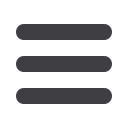

91
SD Series - Clever Comfort Customization Options
At TPI we have the ability to customize the SD thermostats in ways that none of our competition can. These
customizable capabilities allows us to redefine the thermostat’s features for your application. Below are the
features that can be customized. Not only can we customize the thermostat, we can offer it in small quantities
with minimal setup charge. Contact Customer Service for customization form or more information.
•
System Selection:
The standard SD thermostat incorporates the ability to select between 26 types of HVAC equipment upon
setup. With the customization option, you select as many or as few of these system you want available to the installer.
•
Default System Selection:
Choose which model will be the default model upon installation. The Standard SD thermostat has a
default model of #111 which is Single Stage Heat/Cool for Gas heat.
•
Temperature Ranges:
The Heat and Cool temperature ranges are completely independent and can be customized to any ranges
between 0-200°F. For example our E2 Extended Energy model incorporates a Heat Range of 50-74°F, and a Cool Range of
72-90°F. The heat can never be set above 74, and the cooling can never be set below 72. (note: A setting above 120°F require a
remote temperature sensor in controlled area.)
•
Economy Offset Range:
The standard model is adjustable from 0-12°F degrees offset. Both the minimum and maximum setting
are adjustable from 0-40°F. For example our E2 Extended Energy Saving model has a minimum offset of 5°F and a maximum
of 15°F
•
Default Temperature Scale:
Default can be Celsius or Fahrenheit. Regardless of default temperature scale, it can be change at
any time by user.
•
Set temperature resolution:
Select either 0.5 or 1.0 degrees. Standard Model allows for setpoint adjustment in 0.5o increments.
•
Differential:
On and Off setpoints for each stage in relationship to setpoint. All setting are selectable in 0.1 degree resolution.
•
Default Temperature Settings:
Standard model settings are 70 degrees for Heat and 74 for Cool.
•
Deadband Range:
Selectable between 1 and 10 degrees. Select both the minimum and maximum amount that the user will be
able to select. Standard model is adjustable between 1-5°F.
•
Default Deadband Setting:
When first installed this is the deadband setting. The standard model has a default of 2 degrees.
Note: Default must be within the deadband range selected above. If the range is 4-8 you can’t have a default of 2.
•
Comfort Duration Times:
The comfort duration time is how long the thermostat will remain in comfort after motion has been
detected. The factory times are: 10, 30, 60, 90, and 120 minutes. Up to 8 settings are available from 10 to 240 minutes (4 hrs).
•
Comfort Duration Default Time:
One of the settings selected above has to be the default. Standard model default is 60 minutes.
•
Maximum Manual Economy Time:
This is the amount of time the thermostat will ignore all motion once the thermostat
is manually placed into the economy mode. This gives everyone time to leave the building (area) once manually place into
economy. Standard model has a time of 30 minutes.
•
Protection Delays:
All of the protection delays are adjustable to the second. We currently have a 5 minute compressor protection
delay, a 2 minute heat protection delay, and a 2 minute minimum run time. All three are adjustable independently.
•
Columbus Electric Displayed:
We can turn off Columbus Electric on the LCD display.
CUSTOMIZATION OPTIONS


















